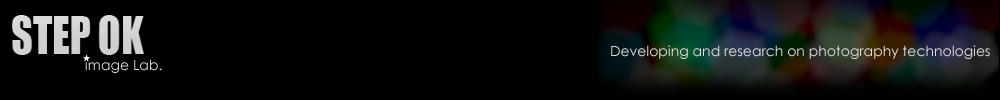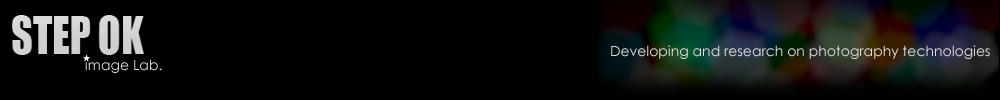Film aspect adjustment
This function provides photographers an all-in-one interface where they can adjust photos with the familiar parameters in photography. This function is also the default adjusting function for developing a RAW file.
- Exposure: -1 to +1 EV.
- Dynamic: -70 to +30. A negative value means more contrast and the lower dynamic range. A positive value enlarges the dynamic range slightly.
- Color temperature: From warm to cold.
- Saturation: -50 to +50. Decrease the colour saturation or increase it.
- Grain: Add noise to simulate high ISO
- Sharpness: Make t'he result soft or sharpen.
Professional curve
This is an enhanced curve function. Since the program is running on 16 bits linear space, to be compatible with the 8bits gamma curving which users are used to, this function gives both 8 bits and 16 bits mode in its user interface. In 8 bits mode, the program will treat the curve as it is in 8 bits gamma space, while converting the curve to 16bits linear space accordingly. In 16 bits mode, curves exist in linear space, which have big differences in gamma space.
You can add a control point on the curve by moving the cursor to the position and click when turning into cursor '+'. Moving on an existing point, and clicking the right button of the mouse can remove it from the curve. Drag the control point to change the shape of the curve.
You can select channels of the curve. In the program, channel 'Y' which is the luminance channel is added compared to the curve function in other programs.
The curve box appears in other functions and follows the same operation as here.
HSB curve
The HSB curve is a curve adjusting that allows the user to set different parameters by the coordinate axis of hue value (Colour).
This function supports 3 channels in HSB colour space. Some typical usages of this function:
- Give different saturation to different colours.
- Keep one colour and make others gray.
- Change the colour of cloth by selecting an area and adjusting offset on the accordant colour in the 'Hue' channel.
- Darken or lighten a colour working in the 'Luminance' channel. Grayscale/Tone maker
Grayscale/Tone maker
This function combines 3 processes together:
- Turn photos to grayscale with varied RGB weights.
- Decrease saturation based on the result of 1.
- Tint photos in their highlight, mid-gray and shadow part separately.
By the combinations, this function becomes flexible to control the tone of a photo. It has so many variations.

Threshold/BW
Providing 4 methods of turning color image into black and white images.
Enhance Dynamic Range
Same function as in the menu Enhancement.
Other functions in these 2 menus are simple and straitforward as their names suggested.