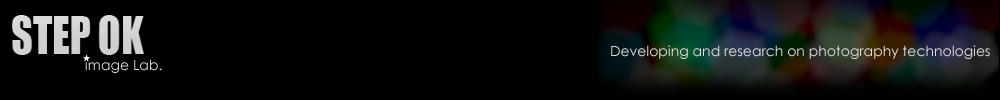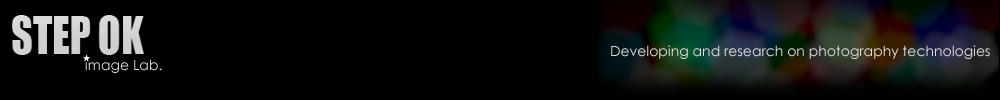|
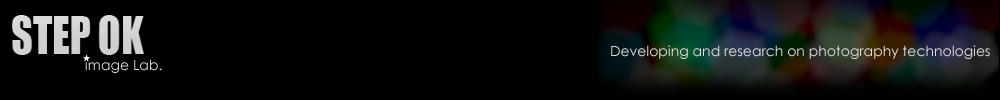 |
Home - Help - Album - Batch processing
Batching processing shares the same conception as ‘Apply to other photos’ in section ‘Workflow’. Except the ‘Scheme’ is pre-saved. To make a scheme file, please refer to ‘Apply to other photos’.
You can select a NULL scheme file, in this case, it means no processing but ‘Save only’ . In save only mode, you can convert the image format in batch. When choosing jpeg format to save the files, please selecct the right ‘jpeg presetกฏ.
The ‘Jpeg preset’ which defined in ‘Save’-‘Jpeg file’ function allows you to save a photo in jpeg format while controlling the output file size, image size and quality at same time under a predefined protocol. For example, what you want to do is output 320px version thumbnail of the input photos, you choose ‘Thumbnail 320’ as the preset in ‘Save only’ mode.
By the way, another quick and easy way to batch-convert format is ‘Rename’ function, and select different extension in the pop-up rename dialog. |
|
Copyright 2002-2023,Stepok Image Lab, All rights reserved
|