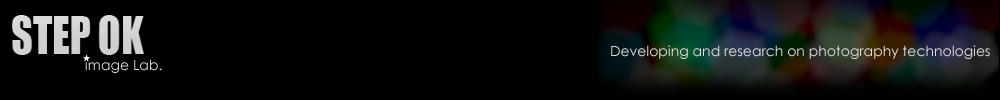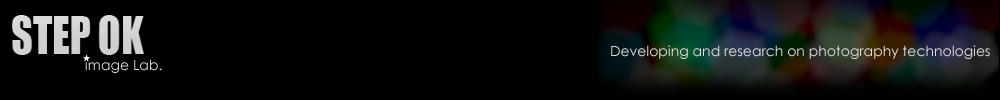There are 3 kinds of tools, selection tools, painting tools and layer/transform tools. Most of them are easy to use. Some of them need more explanation.
Colour range selection
The colour range tool allows you to make selections based on the pixel colour. This is a powerful tool where you can combine selections from condition 'hue range', tones and edges with options of replace, add or subtract.
Camera
First step, click to define the source position where the brush will copy pixels from. Then click to define the destination position where the brush will paste pixels to. Now, you are in painting status which copies pixels from the source to destination according to their position related to the original positions. To define it again, right click the mouse.
Modify shape
Paint to change the shape of the photo. You can change the size of the brush to control the radius of effects. This tool is useful in changing the shapes of objects, e.g, face or body.
Repair and inpainting
This is a painting version of ‘Smart erase’. It is designed to repair small defects in photos. Draw green area over the objects, when the mouse button is released, the object covered by green will be removed by pixels from around. If the result contains new defects, repeat the process.
Free cropping
The shape of rectangle objects in photos, for example a post on the wall, could change because of perspective transforming. This tool is designed to crop out the object and restore it to its original shape, which is a rectangle. To use this tool, drag a rectangle area and move 4 controlling points in corners to the corresponding place of the object in the photo, and click the check in the center.
Free transform
Tool to transform a float layer. You can move, scale, rotate or change shape by moving a single controlling point on corners.
Text tool
Click a place to add a text layer. You can choose font, color, alignment, style and other properties of the text. Click 'ok' to end editing. Select the text tool and click on a text layer to edit the pre-existed text layer.