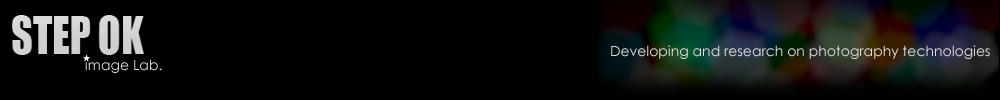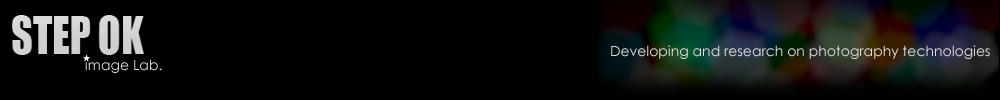The Recomposit/Light Developer program provides a 'searching mode' to navigate your photos. Click on the 'magnifier' icon on the left-bottom corner, beside the 'folder' icon to enter the searching mode.
In the first time running 'searching mode' you need to specify the photo folders where the scanning thread will build the database from. The next time you start up, the program will scan the photos and build a database in the background.
After the scanning is over, you can expand the tree to use the function based on the database. Photos with EXIF data are well sorted by time, tags and GPS location. You can also create a new folder under folder 'User defined searching' by clicking on the 'Create new searching catalog' button. .
.
Here is an example. I want to find all photos taken by my Nokia mobile phone, I set it like this:
Name: Nokia, Have Exif Data: Yes, Meker keywords:Nokia
Then I need filter out photos in the searching folder 'Nokia' which has a time after 2012, I build a subfolder under 'Nokia' to inherit the settings and input new:
Name: Recently, Photo Time (EXIF): Range, From 2012-01-01 to 2099-01-01
Inherit is an important feature for searching based folders. This feature makes it possible to build trees which catalog your photos with time, tag, camera, file name… making it as flexible as you need. The tree is permanent until it is deleted manually. So the searching based folder is actually a virtual folder which gives you a chance to arrange your photos in different ways as the physical folder structures.